 EstateExec Reference Manual
EstateExec Reference Manual
Show Table of Contents
EstateExec is online software that helps executors administer and settle Canadian estates and trusts, providing province-specific guidance and easy financial accounting. Whether it's your first time serving as an executor or a trustee, or you're a professional estate lawyer, EstateExec will make the process easier and simpler.
You can think of EstateExec™ for estate disposition or trust administration as something like Quicken® is for personal finance management – it can't do it for you, but it can provide great assistance.
This Reference Manual provides detailed instructions for using EstateExec; see also Executor Guide for a higher level description of the overall estate settlement process. If you're just getting started, and don't know what to do first, you may want to start with Using EstateExec.
Note: To keep things simple, EstateExec tends to use general terms to cover roughly equivalent items (e.g., using "heir" to include "devisee" and "beneficiary", or "executor" to include "personal representative" and "trustee"), using more specific terms when it matters. In particular, note that an EstateExec "estate" may be used to settle a decedent's estate, or administer a trust.
General Introduction
High-level introduction of EstateExec and how it can help you settle an estate:

Basic Overview
For a more detailed explanation of how EstateExec is structured, watch the video below:
Fast-Paced Tour
For a fast-paced overview of EstateExec features at a more detailed level, you can watch this video (which happens to use a US estate, but EstateExec handles all Canadian provinces and territories as well):
Menus
The EstateExec menu bar along the top provides easy access to context-sensitive commands (the menus change depending on which tab you are viewing, and the current situation). The Help menu can be very useful!
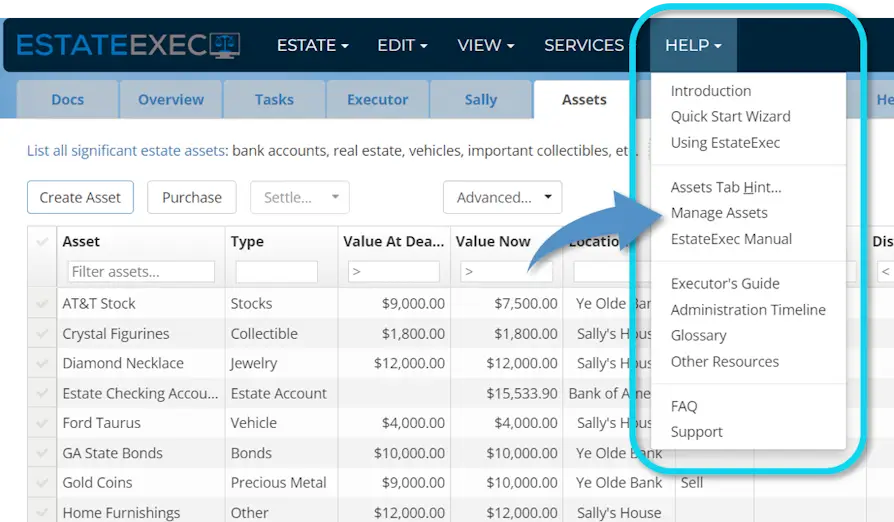
Table of Contents
Along the left of your browser window, you can see a collapsible outline of helpful topics. You can view or hide sub-topics by clicking on the plus or minus sign at the beginning of each title, you can view a topic by clicking its title, and you can find topics using the title search field at the top of the list.
For detailed instructions using EstateExec, select a topic from the outline on the left, or from fundamentally the same list below (organized slightly differently):
The Basics
- User Accounts
- Create an Estate
- Save or Cancel Edits
- Using Tables
- Attach Files
- Print Reports and Tables
- Share Access
- Export Data
- License Estate
- Privacy and Security
- Menus
- Keyboard Shortcuts
Estate Administration
- Using EstateExec
- Enter Information about Estate Owner (i.e, Decedent)
- Analyze the Will (if available)
- Review and Manage Estate Overview
- Estate Tasks
- Estate Accounting
- Manage Contacts, Time Log, & Executor Expenses
- Manage Probate
- Manage Assets
- Manage Debts
- Record Cash Flowing into and out of the Estate
- Define Heirs
- Manage Distributions